To keep up with improvements and added features it is neccessary once in a while to update the VMware vCenter Server software. We're using the VMware vCenter with embedded Platform Services Controller installation, so after making some backups of the databases and creating a snapshot of the VMware vCenter Server itself I started:
- I downloaded the latest version of the VMware vCenter Server installation ISO
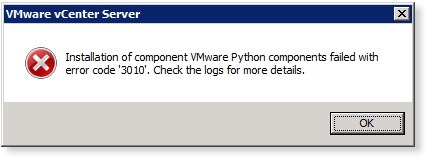
- I mounted the ISO on the VMware vCenter Server
- The start was straightforward and after the first few steps the installation started. Arriving at the point the installer started to install VMware Python it went sour. It took a long time before the following error showed.
- According to this article simply cleanup up the server with CCleaner and rebooting it after cleanup should fix the issue. I pressed the Ok button and the installer started the rollback action and this created a zip file containing the logs. Please be aware this rollback takes a long time to process.
- I've restarted the installer and it finished without any issues!
According to the previous mentioned article the Python issue occurs at almost every update, so maybe VMware should add cleanup up the server to the requirements?
The author does not allow comments to this entry
No comments